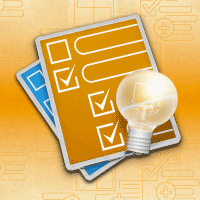I love outlines and I think in them. I love to be able to quickly make a list, add children to certain topics or ideas and then easily sort that list. For many years I have used the Outline mode in Microsoft Word and then in Microsoft OneNote to make my outlines, take notes, create plans, and plan projects. This was several years ago before I switched to Mac and ever since then my use of the Microsoft Office suite (at least for personal use) has slowly been diminishing with the availability of excellent replacement apps on Mac as well as Google Docs. The outlining tool for the Mac is OmniOutliner Professional, plain and simple. In doing a quick search of the Mac App Store there are a few other outlining applications, but OmniOutliner is the one that wins with its feature set, ease of use, excellent interface, and design decisions. I have been using OmniOutliner 3 a little over 30 days now. Below is my accounting of that experience.
What OmniOutliner got right
Let’s first take a look at what OmniOutliner does the best.
Ease of use
The first Omni Group product that I had the pleasure to use was OmniFocus. OmniFocus is awesome because of how easy it is to use and organize things, that is once you get over the small learning curve. What OmniOutliner gets right is that it uses the same type of list creation interface that OF uses that makes creating a parented list of items dead simple and super fast to do. You can easily drag and drop items, reorder them, indent and outdent them, sort them, etc. This is probably the main reason that OmniOutliner is so good.
Oh, the export options
Exporting options in OmniOutliner are superb. You can even share with your Microsoft Word using friends or create a quick HTML page that you can open and view with any web browser.
Two dimensions
OmniOutliner gives you the option of adding multiple columns. This opens up a whole new dimension to your outlines allowing for almost any type of data to be stored like a check register, task list, budget, contact list, time log, or any other type of small “database” data. Two dimensional outlines coupled with the next point make OmniOutliner very powerful.
Datatypes
Something else great is that OmniOutliner has a nice short hand for durations. So, you can type something like, “12w148h” and OmniOutliner will convert it to “15w 3d 4h”.
What OmniOutliner got wrong (for me)
There isn’t too much that is “wrong” per se with OmniOutliner, but there is one glaring issue that I encountered for the first couple of weeks of use of the app: it’s complexity and my own tendency to want to fiddle and tweak it.
Complexity
There is a good quote on the Omni Group’s site for OmniOutliner, This is both a blessing and a curse. OmniOutliner is one of the best apps I know for creating a simple, nested list, but also templates for creating budgets, keeping an inventory of things, planning projects, etc. But there are almost endless options for font styles, line heights, tab spaces, etc. Its versatility and complicated nature make it an app that has to be learned with an overcoming of a steep learning curve, that is, if you want to use the more advanced features of the applications. – IT-Enquirer If you are simply wanting to create simple lists and outlines, change their appearance a bit, and use them for keeping track of things, that is pretty straight forward. But, the notion of “if you can think it, it is possible,” leads to the potential for thinking that you need to tweak the application and your document to be perfect in some way.
What can you do with this thing?
I found that creating quick budgets and some basic things that I would use spreadsheets for can easily be done in OmniOutliner because of its sorting and summation capabilities.
Does it replace anything?
I can’t say that OmniOutliner has replaced anything completely in my workflow as of today, but has definitely added value to it. I could see OmniOutliner replacing Evernote for the way that I keep data (mostly research and links) while using my MacBook or Mac, but can’t do anything like Evernote can do while I’m mobile with my iPhone. If you just do basic calculations and sorting in Excel or Numbers, then OmniOutliner may be able to replace that. But really, OmniOutliner feels like a product of its own and if you are in need of a good outlining application, this is the app to get for Mac.
Conclusion
My 30 days with OmniOutliner has gone a little longer because of my growing love for the app. I love taking notes with it, organizing ideas, keeping track of small datasets, and summing up values. But, the thing that makes OmniOutliner so darn compelling is Omni’s excellent outlining engine that is also included in OmniFocus. It make organizing and moving things so easy and once you use it and try something else for outlining, you will see just how awesome it really is. The long and the short of it; OmniOutliner is the best way to create outlines on the Mac or any platform for that matter and if you want that, the $39.99 for OmniOutliner 3 or $69.99 for OmniOutliner Professional is totally worth it.