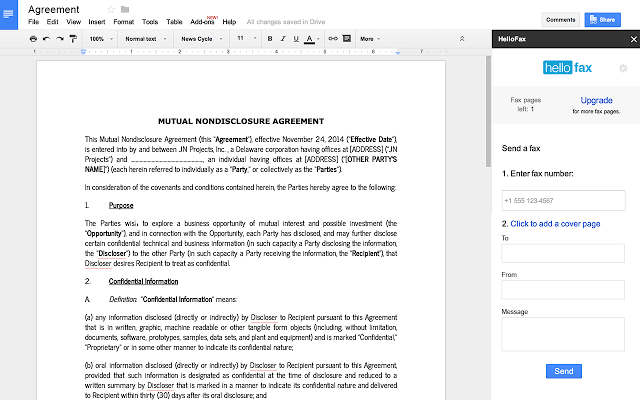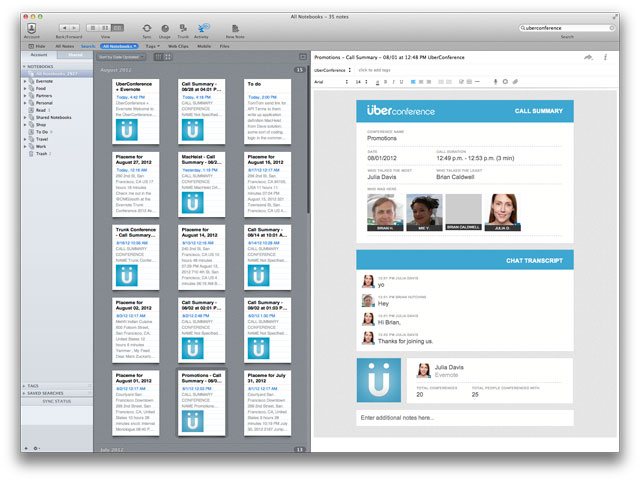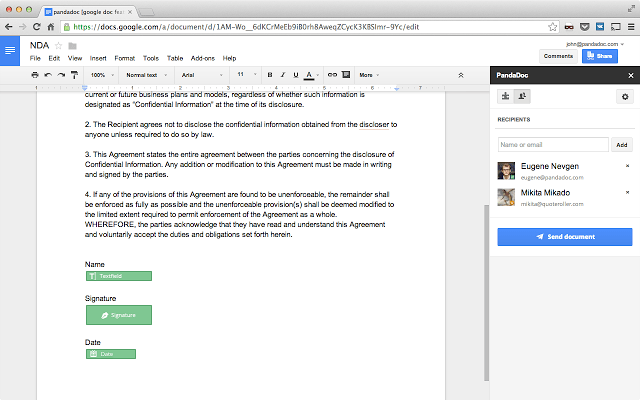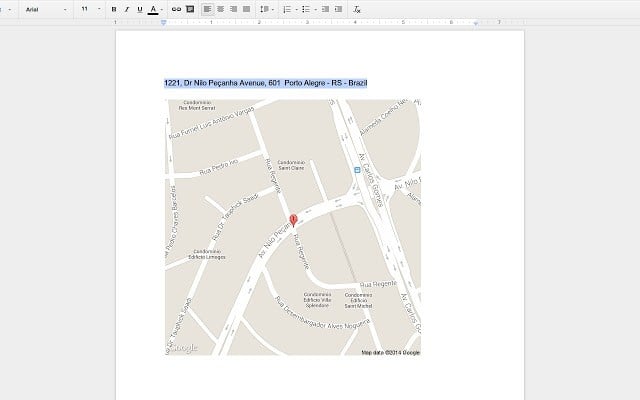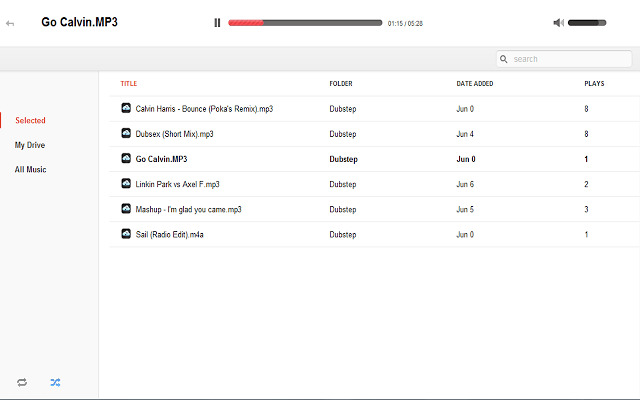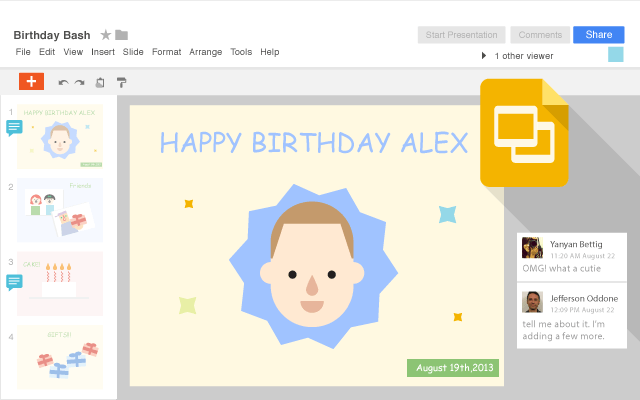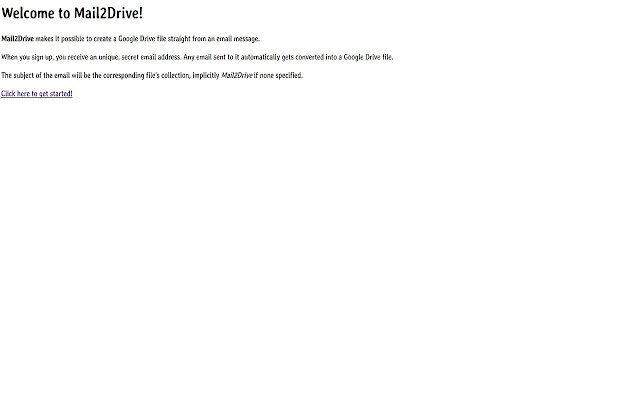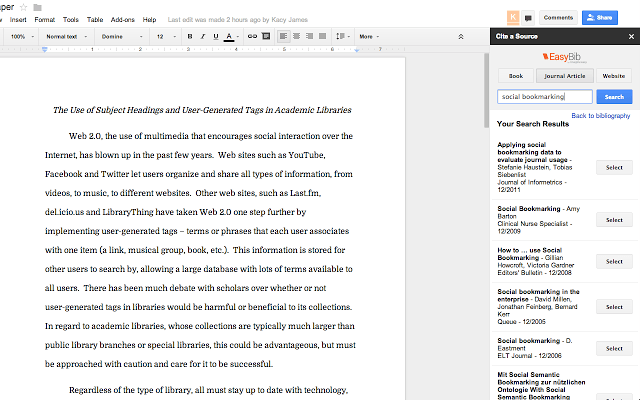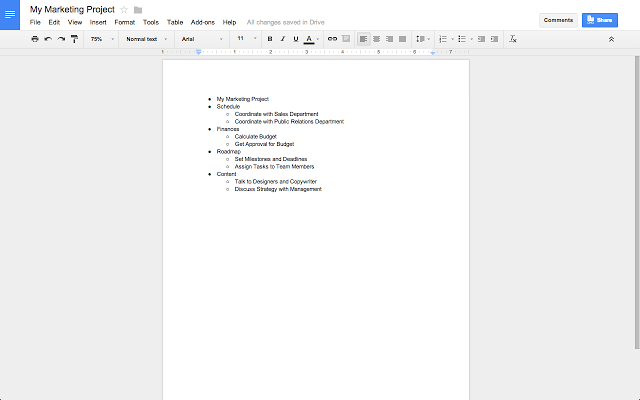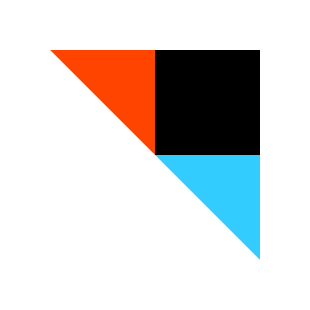For example, it is the office software that I make use of whenever I have a group presentation that needs a couple of extra hands. While it is already a great service, add-ons make it even better. Here are ten Google Drive add-ons that we love.
1. Hellofax
Despite all of the advancements in communication technology, there are still some individuals who use fax machines. While many people don’t have fax machines, Hellofax allows individuals to send faxes to and from other people through Google Drive. This is all done online; it just takes a few clicks and their fax number. Click the link above to download Hellofax.
2. UberConference
UberConference brings conference calls to Google Drive. One of the features I mentioned liking most about Google Drive is the collaborativeness of many of the word processing features. UberConference brings this collaborativeness to another level by allowing you to add voice to the conversation. You can also save conversations so that you are able to refer back to them later. Click the link above to download UberConference.
3. PandaDoc
In this era of everything being digital, there are still a couple of relevant communication elements that can be difficult to manage digitally. A great example of this issue is the signature. The act of putting pen to paper to certify your agreement to the terms of a document is something that still hasn’t gone out of style. PandaDoc allows this to be possible online. You can add your digital signature to documents in a snap. Click the link above to download PandaDoc.
4. Maps for Docs
This add-on allows individuals to add Google Maps to their documents. This can be useful when you need to show a specific location to an individual. You can toggle Maps for Docs by simply typing the address that you are looking to add to the map into the application. From there, it will spit out an image of the map that you need to add into your Google Drive document. Click the link above to download Maps for Docs.
5. DriveTunes
DriveTunes allows you to add music directly into your Google Doc. This is also useful when you need to add other audio documents as well. Drive Tunes works by allowing you to upload mp3 and m4a files into the application. From there, you are able to attach them into your document, making them playable for those who view your document. Download DriveTunes by clicking the link
6. Google Slides
Google Slides allows you to bring to your presentations to life. Through simple but stylish templates and amazing animations, you are able to spice up a presentation all in Google Drive. Google Slides is accessible anywhere and even offline. This is all possible without the need of any special software to download. Click the link above to see what Google Slides has to offer.
7. Mail2Drive
If you have ever received an email that included important information, like instructions or directions, you might have decided to make it into a word document of some type. Mail2Drive does this for you by allowing you to create word documents out of the text of emails. It is a very simple application with a minimal design. This is automatically done for all email messages. Click the link above to download the program.
8. EasyBib
One of the most annoying parts of a research paper is having to add a bibliography or other form of source citations. However, they are necessary as a way of preventing plagiarism accusations. EasyBib allows you to cite your sources the easiest way you can all in Google Docs. You can have sources cited in MLA, Chicago, and APA format. Click the link above to download EasyBib.
9. MindMeister
Bullet points are helpful when you need to concisely describe the important points of a broad idea. Being able to visualize this, especially when studying for a big test or final, is a great way to retain the information for some people. MindMeister allows you to visualize bullet point lists by making the header the main topic and each bulletpoint a root of the mind map. You can check out this amazing program by clicking the link above.
10. IFTTT
IFTTT is a website that allows individuals to connect some of their favorite websites and web applications together to get tasks done automatically and repetitively if needed. This is done by creating connections. For example, you can connect Facebook and a certain date together so that a status update is created whenever that date occurs. IFTTT also has a ton of formulas, also known as “recipes” for Google Drive. I recommend checking them out to have Google Drive work for you. Featured photo credit: Vimeo via i.vimeocdn.com